How to Disable Flag For Review
Instagram’s automated security system is designed to detect unusual activity, including rapid follower growth. If your account experiences a sudden influx of followers, Instagram might temporarily flag some of them for review—limiting visibility.
Disabling this flag ensures all followers appear instantly and boosts engagement without restrictions.
Steps to TURN OFF "Flag for Review" on Instagram
Follow these steps to turn off the spam filter before buying followers:
1. Open Instagram Settings
- Tap your profile icon in the bottom-right corner of the Instagram app.
- Click the menu (three lines) in the top-right corner.
- Select Settings & Privacy.
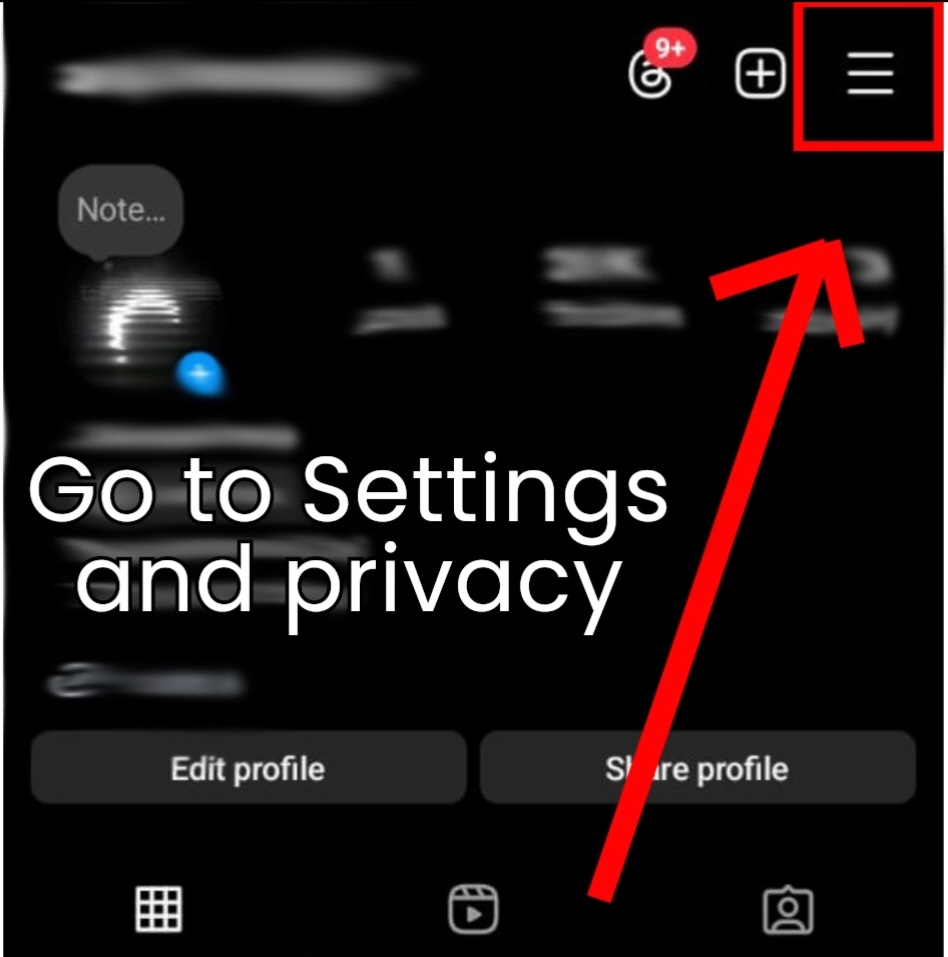
2. Navigate to Follow Settings
- Scroll down and tap Follow and Invite Friends.
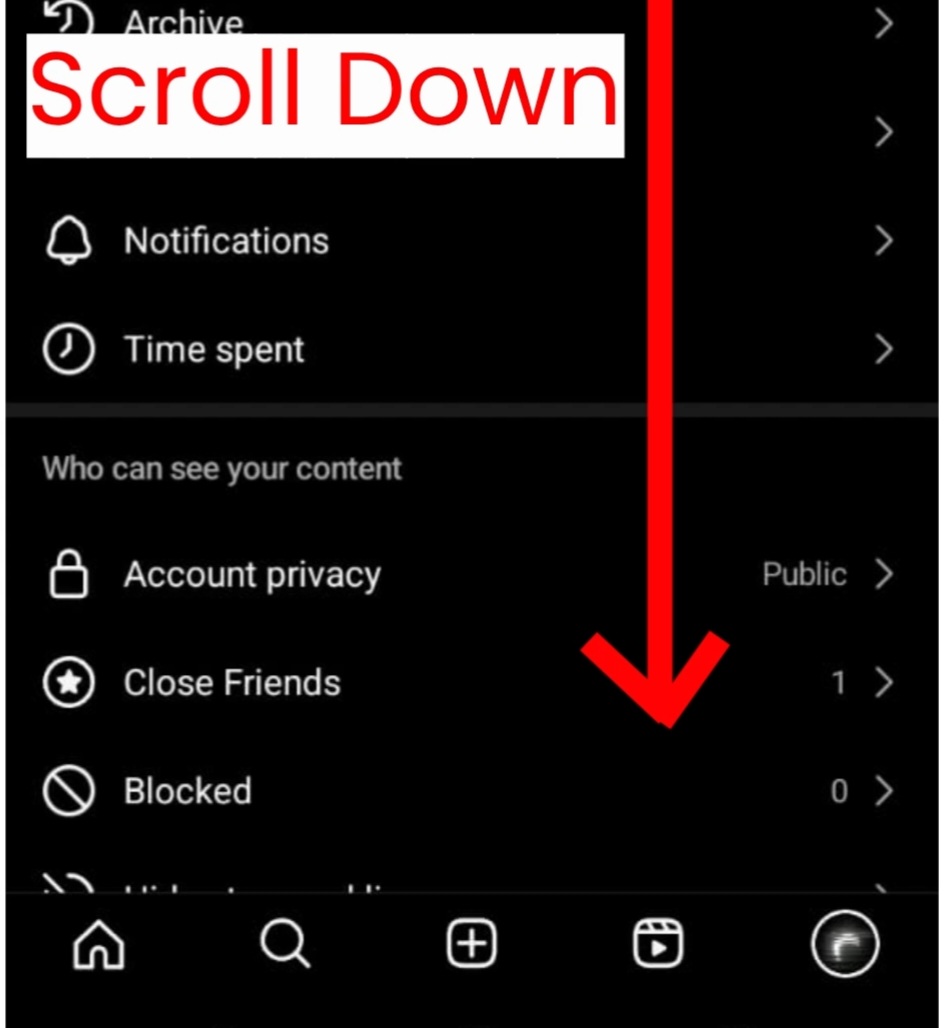
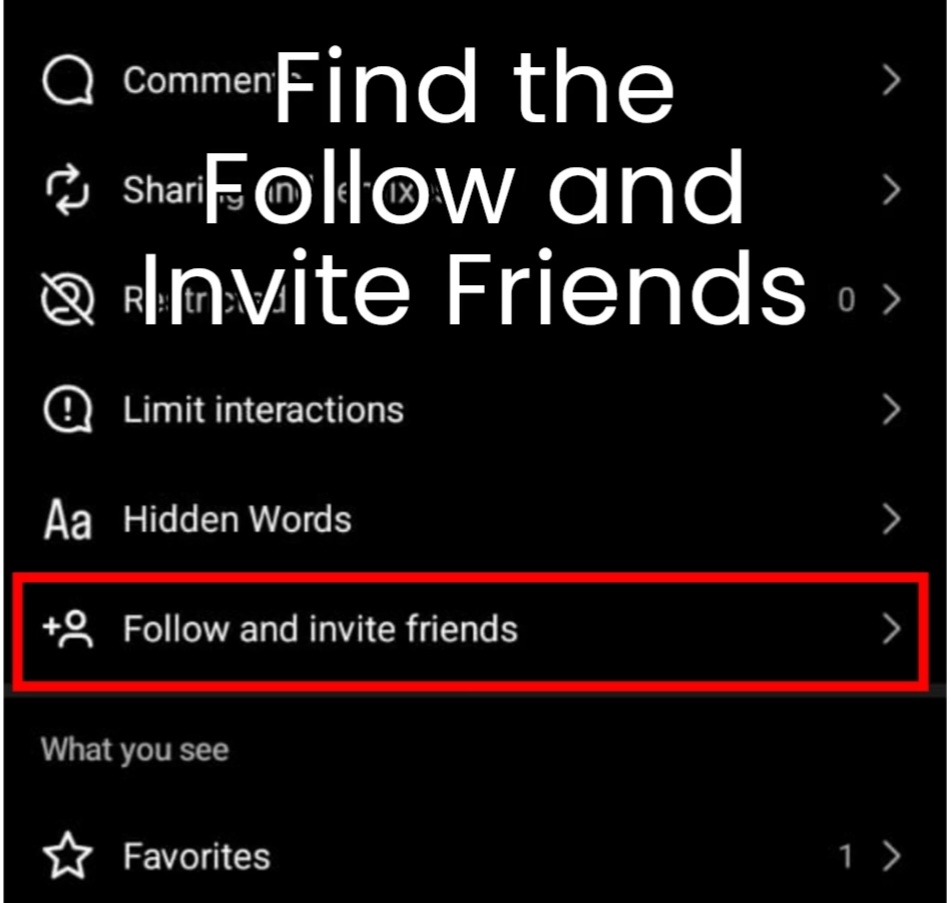
3. Locate "Filter Spam Followers"
- Find the option "Filter spam followers."
- It is typically set to ON by default.
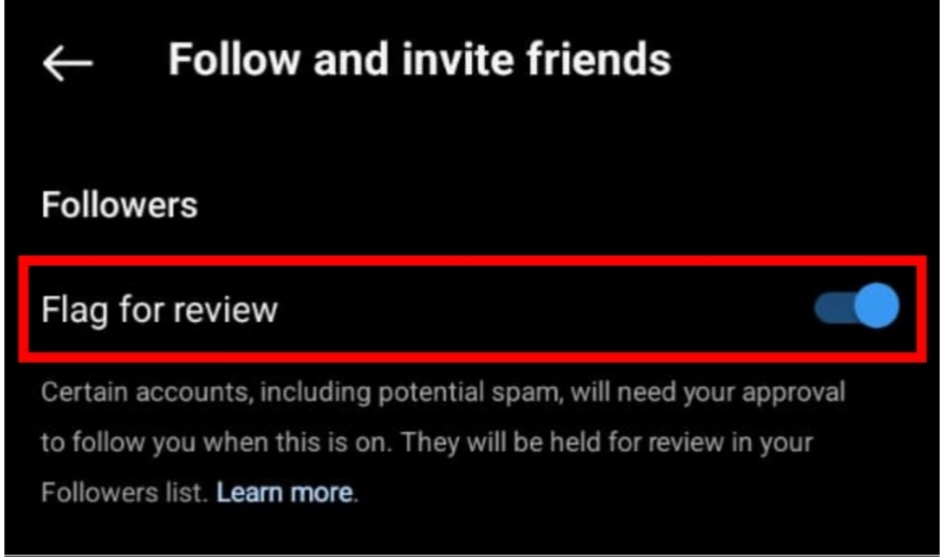
4. Disable the Flag for Review
- Toggle the switch OFF to disable the feature.
- Now, all followers will appear immediately instead of going into review.
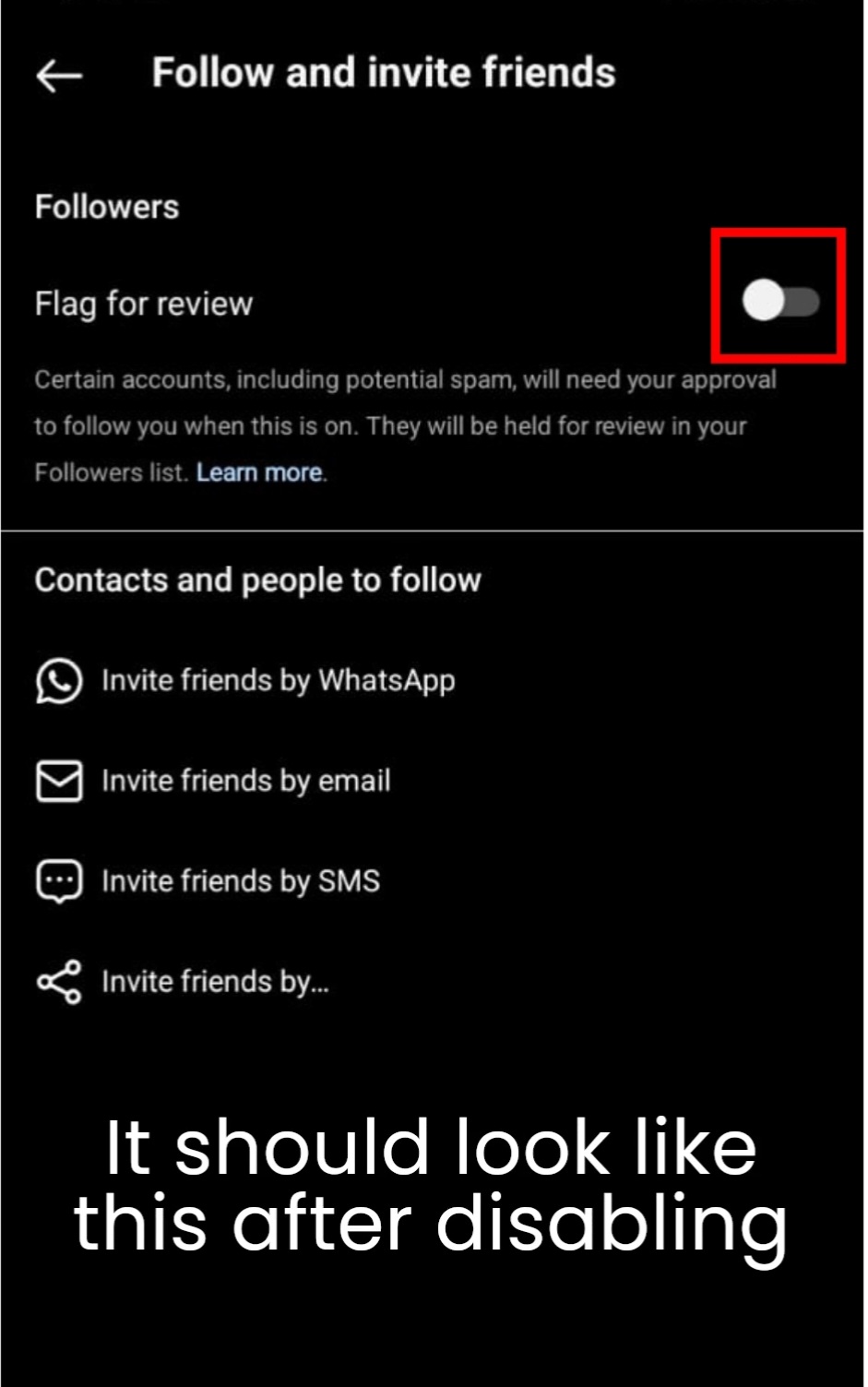
Why Disabling This Feature Before Buying Followers
✅ Instant Visibility — New followers won’t be hidden under review status.
✅ Boost Engagement — Increased follower count improves algorithm performance.
✅ Avoid Delays — Prevents restrictions that slow down follower approval.
🚀 Grow Your Instagram Instantly!
Want fast and visible Instagram growth? Create a FREE account and start increasing Followers & Likes in just 5 minutes!
——————————————————————————————
——————————————————————————————
Jinsi ya Kuzima "Flag for Review" Kwenye Instagram
Instagram ina mfumo wa ulinzi unaodhibiti akaunti zinazopata followers kwa kasi isiyo ya kawaida. Wakati mwingine, followers wapya huwekwa kwenye "Flag for Review," na hawatokei mara moja kwenye profile yako. Kuzima hii flag kabla ya kununua followers kunahakikisha wote wanaonekana haraka, bila vikwazo.
Hatua za Kuzima "Flag for Review" Kwenye Instagram
Fuata hatua hizi ili kuhakikisha followers wako hawawekwi kwenye review:
1. Fungua Instagram Settings
- Gusa **profile icon** yako kwenye kona ya chini kulia.
- Bonyeza **menu (mistari mitatu)** juu kulia.
- Chagua **Settings & Privacy**.
2. Nenda kwenye Follow Settings
- Teleza chini na chagua **Follow and Invite Friends**.
3. Tafuta "Filter Spam Followers"
- Tafuta sehemu yenye chaguo **"Filter spam followers"**.
- Kawaida huwa imewashwa (ON) kwa default.
4. Zima Flag for Review
- Gusa switch-like button ili kuizima (OFF).
- Followers wako wataanza kuonekana mara moja badala ya kuwekwa kwenye review!
---
### **Madhara na Faida za Kuzima Hii Feature Kabla ya Kununua Followers**
✅ **Followers Wanaonekana Mara Moja** – Hakuna kupotea kwenye review.
✅ **Ongezeko la Engagement** – Followers zaidi huongeza activity ya profile yako.
✅ **Hakuna Vikwazo** – Instagram haitakuzuia kwa sababu ya followers kupanda kwa kasi.
**Njia Mbadala:**
🔹 Nunua followers kwa hatua (kidogo kidogo) ili kuepuka kutambuliwa kama spam.
🔹 Post content nzuri inayoleta engagement ya kweli.
🔹 Hakikisha profile yako inaonekana halisi (bio, posts, na picha sahihi).
---
### **🚀 Ongeza Followers Haraka na Kwa Usalama!**
Unataka **followers na likes ziongezeke haraka na zionekane instantly?** Fungua account **BURE** sasa na uanze kuongeza **followers ndani ya dakika 5!**
👉 Fungua Akaunti Hapa